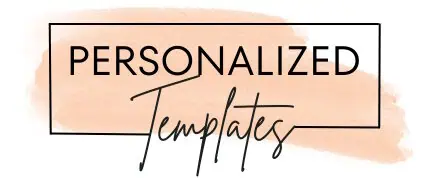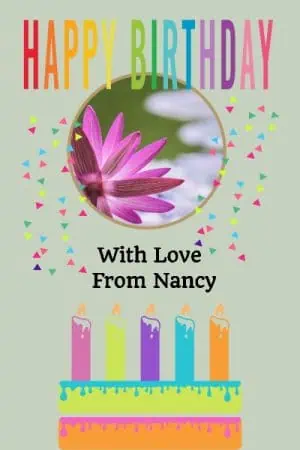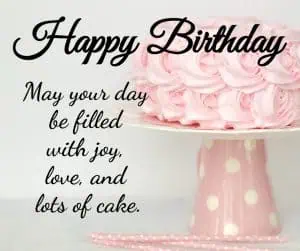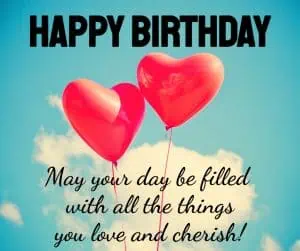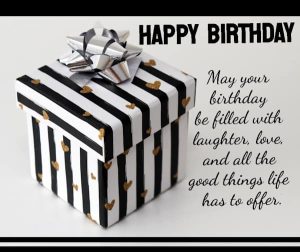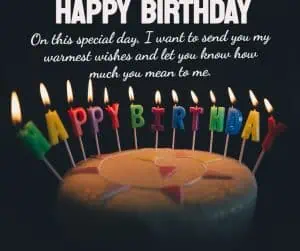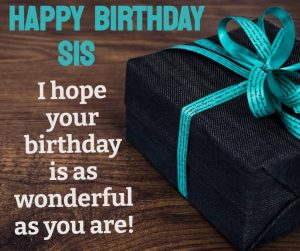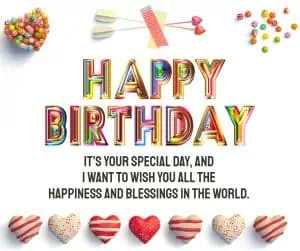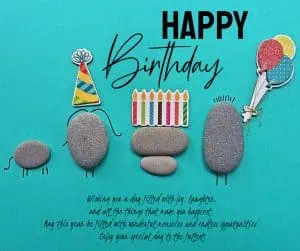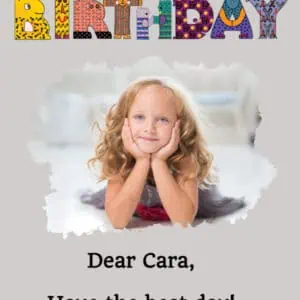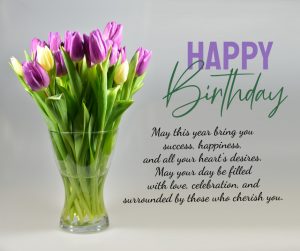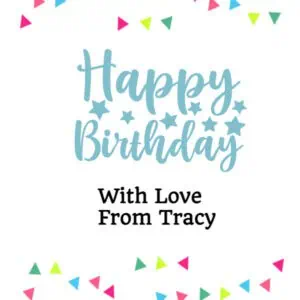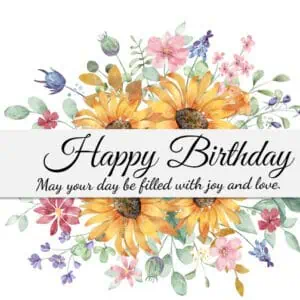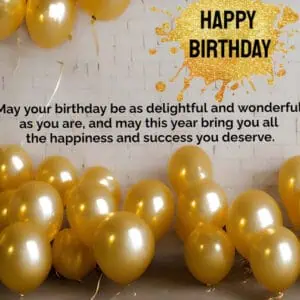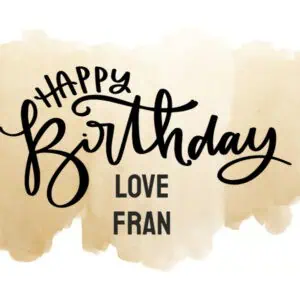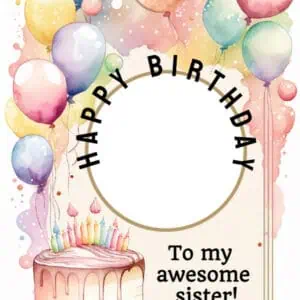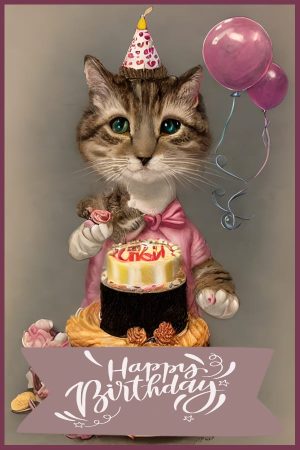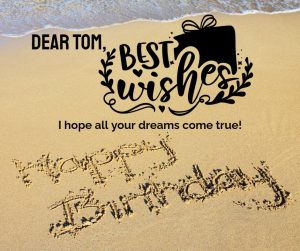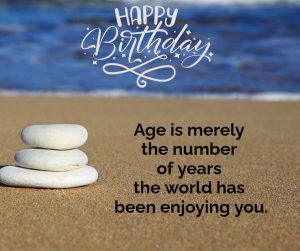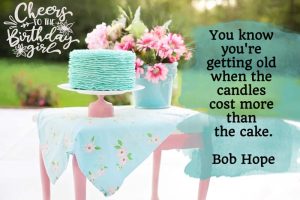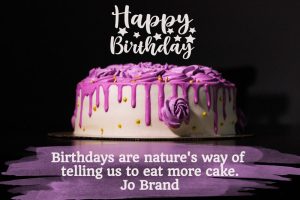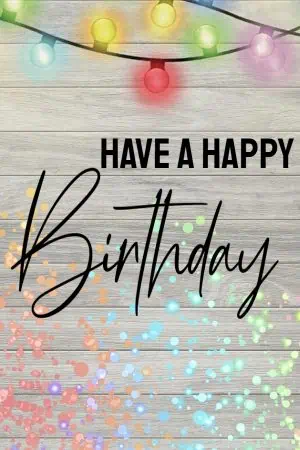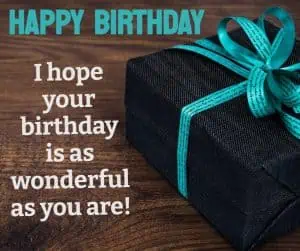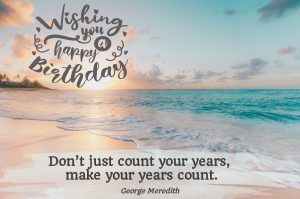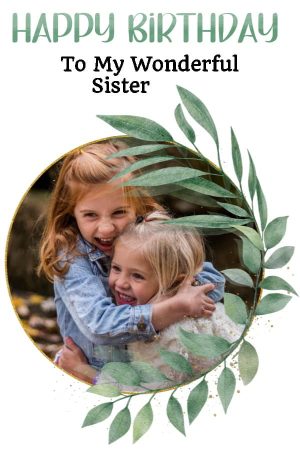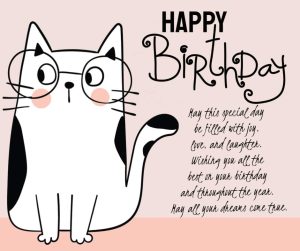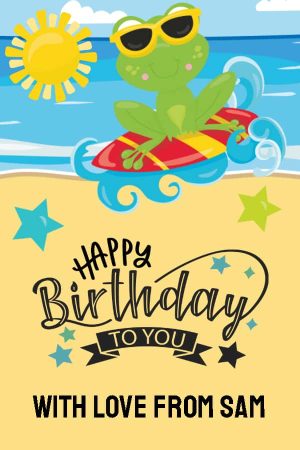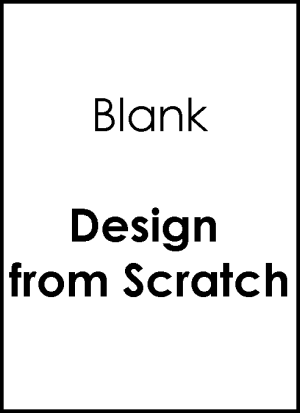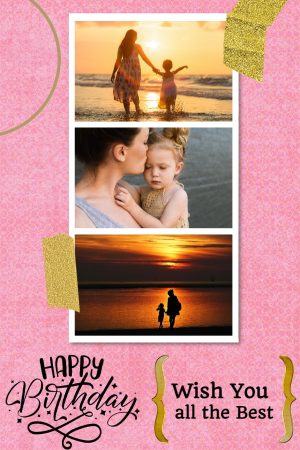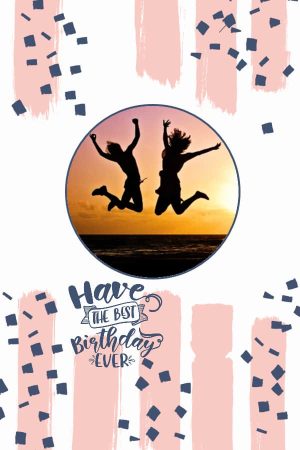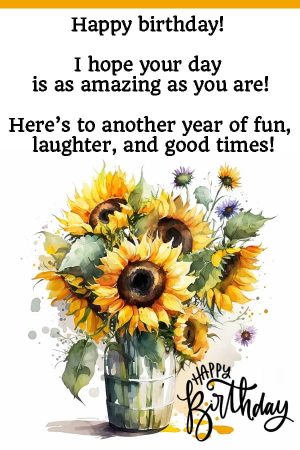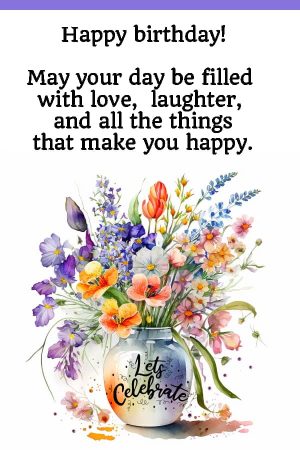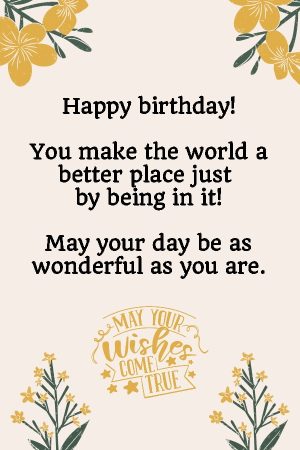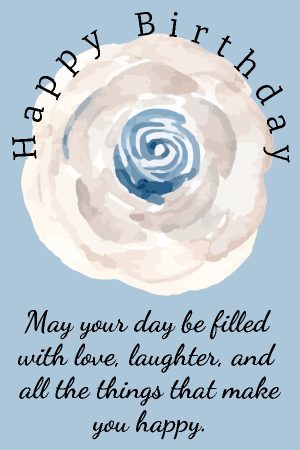How do you edit these images?
Select any of the happy birthday sister images above and click on it to customize it. You will be redirected to an image editor where you can change the text, add photos or other images or edit the design.
You can also change the images. We offer free access to a huge image library with millions of images for a sister or sister-in-law.
Do you have Happy Birthday Sister in Law images?
The images are customizable so you can adapt any of them to a sister-in-law. You can add text or edit the existing text.
How do I create happy birthday images for my sister with a photo?
Either select a template with a photo or add one to any of the images. To add a photo, simply click on “add photo”.
Sample birthday greetings for a sister
You can copy these messages and add them to any card. Simply click on “Add Text” and paste the text into the text box.
- Happy birthday to my dearest sister! You have been my closest confidante and my biggest supporter. Thank you for always being there for me. May all your dreams come true on this special day!
- To my sister, my best friend and my partner in crime, happy birthday! You are the one who always knows how to make me laugh and lift me up when I’m feeling down. I hope your day is as amazing as you are.
- Dear sister, on your birthday, I want you to know how much I love and appreciate you. You are not just a sibling, but also a mentor, a role model, and a friend. Here’s wishing you a day filled with love, joy, and laughter.
- Happy birthday to the coolest sister ever! You bring so much fun and energy into my life, and I am grateful for every moment we share together. May your birthday be filled with excitement and happiness.
- It’s hard to put into words how much you mean to me, sis. You have always been a constant source of love and support, and I am forever grateful to have you in my life. I hope your birthday is as wonderful as you are. Happy birthday!
Funny birthday greetings
- Happy birthday, sis! Remember, age is just a number… a really big, scary number.
- Happy birthday to my sister, who is not just a sibling but also a partner in crime. Here’s to another year of getting into trouble together and blaming it on the dog!
- Happy birthday to the sister who always steals my clothes but somehow manages to look better in them than I do. You may be older, but I’ll always be cooler.
- To my dear sister on her birthday: remember, you may be getting older, but at least you’re not as old as you will be next year! Enjoy your youth while it lasts!
- Happy birthday to the sister who is always there to share a laugh with me, even when things aren’t going well. Thanks for being my comedic partner in crime. Let’s make this year a hilarious one!
- It’s your birthday, sis, and I can’t believe you’re still younger than me! I guess I’ll have to start working on my anti-aging routine. Have a fabulous day filled with laughter and love!
How do you share birthday images on social media?
Sharing birthday images on social media is a great way to send your sister a special message on her big day. Here are the general steps to follow for sharing images on popular social media platforms:
- Choose the image you want to share: Choose any image from the selection above and click on it to edit and/or download.
- Download the image: Save the image to your computer or mobile device. Make sure it’s in a format that’s compatible with the social media platform you’ll be using.
- Open the social media app or website: Log in to your account on the social media platform where you want to share the image.
- Create a new post: Depending on the platform, this may be called a “new post,” “new status,” or “new tweet.” Look for a button that allows you to create a new message.
- Upload the image: Most social media platforms will have an option to upload an image. Click on the “upload” button and select the image you want to share.
- Add a caption: Write a message to go along with the image. This could be a heartfelt birthday wish or a funny comment about the image.
- Tag your sister (if applicable): Depending on the platform, you may be able to tag your sister in the post. This will ensure that she sees the image and your message.
- Post the message: Once you’re happy with the message and the image, click on the “post” or “send” button to share the message on your social media profile.
Social media platforms can have different settings and layouts, so these steps may vary slightly depending on the platform you’re using. However, these general steps should be applicable to most popular social media platforms.
Do you have happy birthday flower images?
On the top of the template images you will find tags to filer the templates. Select “flowers” and you will see all the templates with a floral theme or with flowers. Please note that you can add images to any of the templates. To add a picture of flowers, go to “add image”, choose the gallery and search for “flowers”. You will see thousands of flower images.
Do you have happy birthday cake images?
On the top of the template images you will find tags to filer the templates. Select “cake” and you will see all the templates with a birthday cake or other cake. Please note that you can add images to any of the templates. To add a picture of a cake, go to “add image”, choose the gallery and search for “cakes”. You will see thousands of cake images.
How do I create happy birthday sister images with quotes?
- Select any of the images above.
- Once the image editor opens, click on “Choose from designs”.
- Click on “birthday images”.
- Select the “quotes” library. You will find a selection of birthday quotes that you can add to your card.