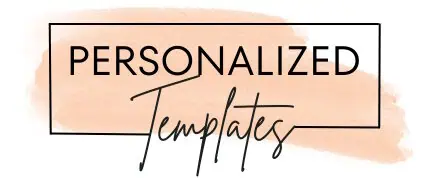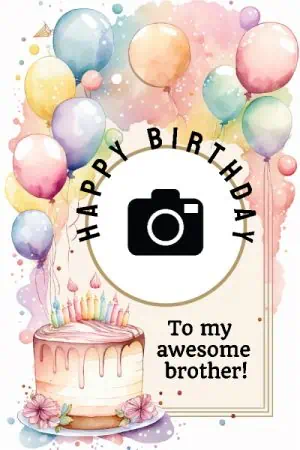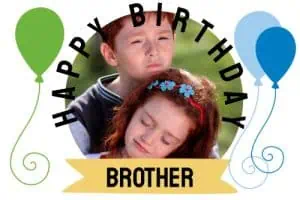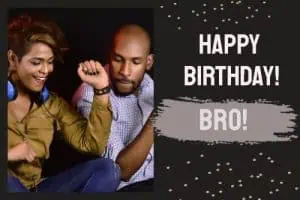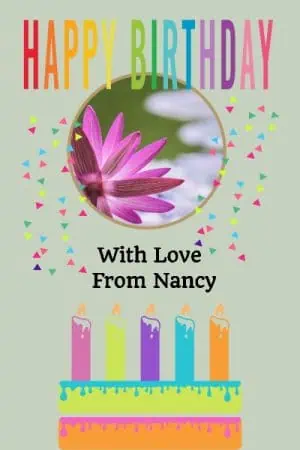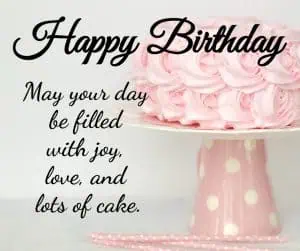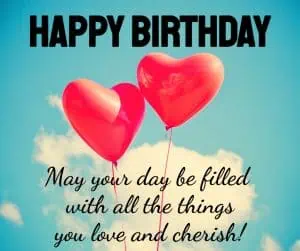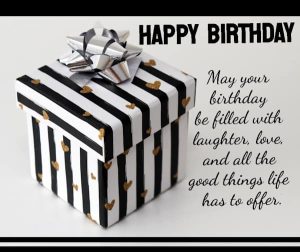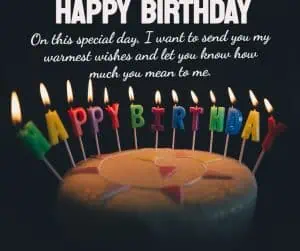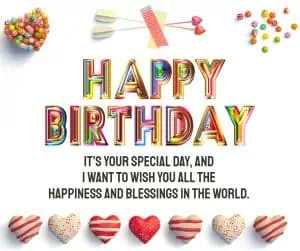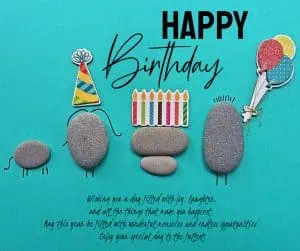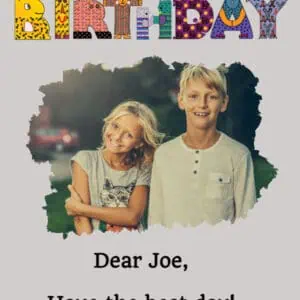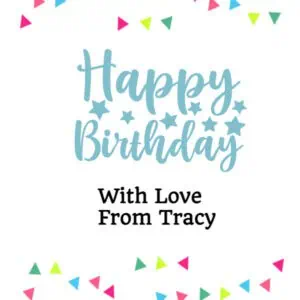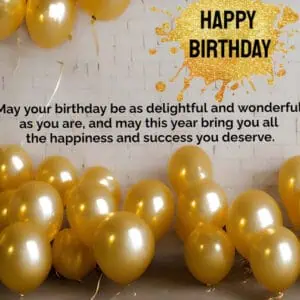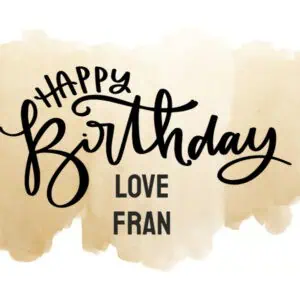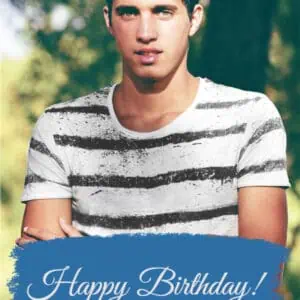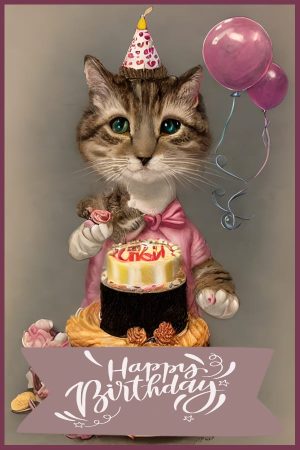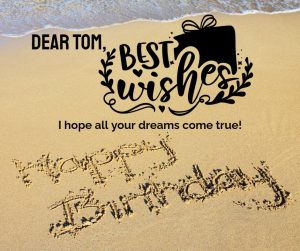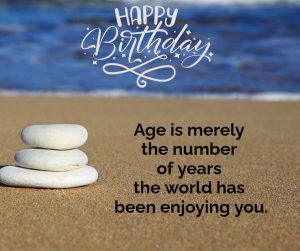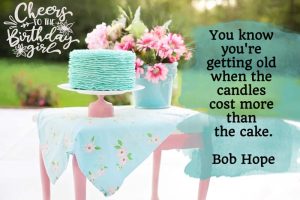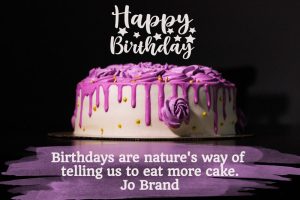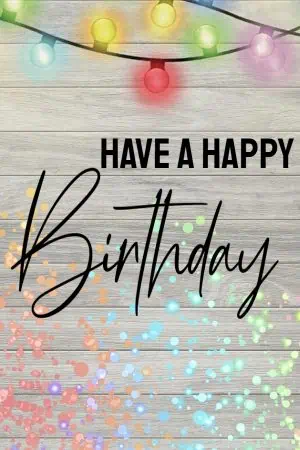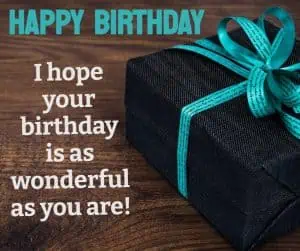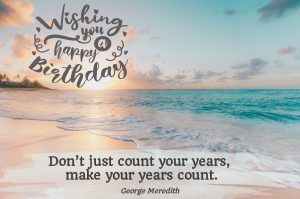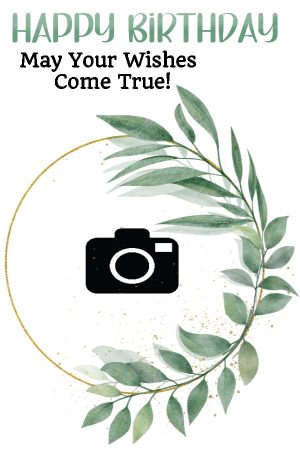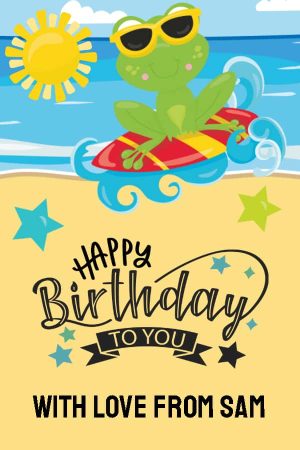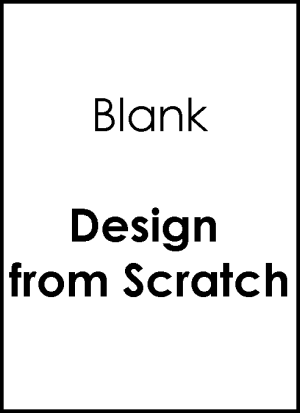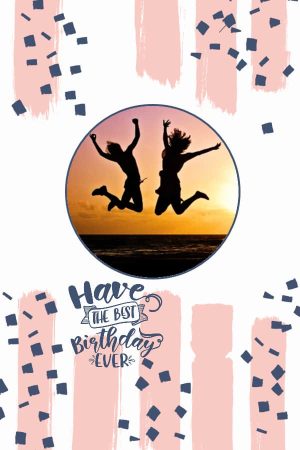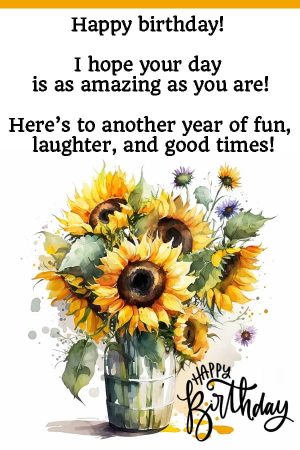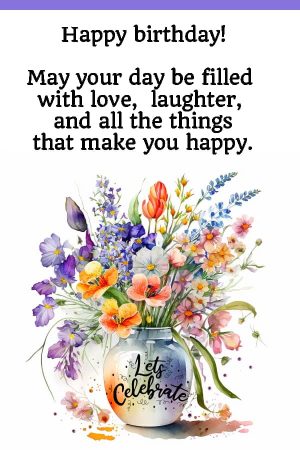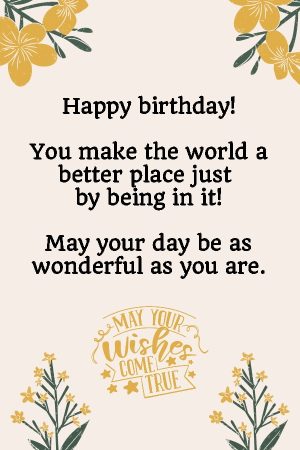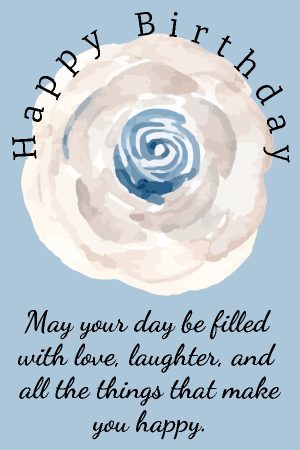How do you edit these images?
Select any of the free happy birthday images above and click on it to customize it. You will be redirected to an image editor where you can change the text, add photos or other images or edit as you please.
Do you have Happy Birthday Brother in Law images?
The images are customizable so you can adapt any of them to a brother-in-law. You can add text or edit the existing text.
How do I create happy birthday images for my brother with a photo?
Either select a template with a photo or add one to any of the images. To add a photo, simply click on “add photo”.
Sample birthday greetings for a brother
You can copy these messages and add them to any card. Simply click on “Add Text” and paste the text into the text box.
- Happy birthday to the coolest brother in the world! May your day be filled with joy, love, and lots of cake.
- To my dear brother, wishing you a very happy birthday! You’re not just my sibling, you’re my best friend, and I feel lucky to have you in my life.
- Happy birthday to the most awesome brother anyone could ask for! You’re a true inspiration, and I’m proud to call you my sibling.
- On this special day, I want to send you my warmest wishes and let you know how much you mean to me. Happy birthday, bro! From your loving sister.
- To my amazing brother, I hope your birthday is as wonderful as you are! May your day be filled with all the things you love and cherish.
- Happy birthday to the funniest, kindest, and most loving brother in the world! You always make me smile, and I’m grateful for everything you do.
- It’s your special day, dear brother, and I want to wish you all the happiness and blessings in the world. Happy birthday, and may all your dreams come true!
- To my beloved brother, may your birthday be filled with laughter, love, and all the good things life has to offer. Cheers to another year of making memories together!
Funny birthday greetings
- Happy birthday, bro! Remember, age is just a number… a really big, scary number.
- Happy birthday to the coolest brother in town! Just don’t forget to give me a cut of your cake, or I’ll tell Mom.
- Congratulations on surviving another year, dear brother! I’m amazed you made it this far without my expert guidance.
- Happy birthday to the one person who’s had more awkward childhood photos than me. Here’s to another year of embarrassing moments!
- Another year older and wiser? Yeah, right. Happy birthday, bro! Let’s go out and do something stupid.
- Happy birthday to my partner in crime, my wingman, and my occasional scapegoat. You’re the best brother a person could ask for!
- I won’t reveal your age, bro, but let’s just say you’re getting closer to needing a nightlight in the bathroom. Happy birthday anyway!
- Happy birthday to my favorite brother… okay, fine, you’re my only brother. But still, I think you’re pretty cool.
How do you share birthday images on social media?
Sharing birthday images on social media is a great way to send your brother a special message on his big day. Here are the general steps to follow for sharing images on popular social media platforms:
- Choose the image you want to share: Choose any image from the selection above and click on it to edit and/or download.
- Download the image: Save the image to your computer or mobile device. Make sure it’s in a format that’s compatible with the social media platform you’ll be using.
- Open the social media app or website: Log in to your account on the social media platform where you want to share the image.
- Create a new post: Depending on the platform, this may be called a “new post,” “new status,” or “new tweet.” Look for a button that allows you to create a new message.
- Upload the image: Most social media platforms will have an option to upload an image. Click on the “upload” button and select the image you want to share.
- Add a caption: Write a message to go along with the image. This could be a heartfelt birthday wish or a funny comment about the image.
- Tag your brother (if applicable): Depending on the platform, you may be able to tag your brother in the post. This will ensure that he sees the image and your message.
- Post the message: Once you’re happy with the message and the image, click on the “post” or “send” button to share the message on your social media profile.
Social media platforms can have different settings and layouts, so these steps may vary slightly depending on the platform you’re using. However, these general steps should be applicable to most popular social media platforms.